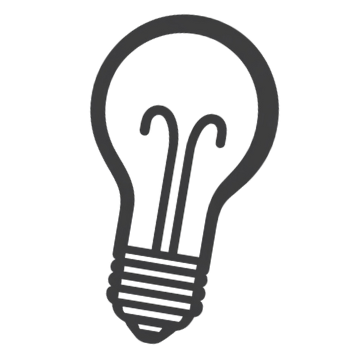Sound Familiar?
"I'm just gonna check Twitter real quick…" — 2 hours later, you're deep in the trending tab.
"I'll watch one YouTube tutorial for my project…" — and somehow you're on a cat video marathon.
"I'll just reply to a few emails, then I'll get back to work…" — but your inbox never ends.
"I went on Amazon for one thing…" — two hours later, I'm reading reviews for things I don't need.
Distractions Are Just a Click Away
On a computer, it's easy to shift between work and distractions—just one click and you're off track. With multiple tabs, notifications, and endless content, it's harder to stay focused on the task at hand.
Social Media is a Tool, Not Just Entertainment
Social media isn't just for fun—it's a key part of work, research, and staying informed. Blocking it entirely isn't an option. The real solution is to use it with purpose: know why you're there, stick to your task, and avoid getting pulled into the endless scroll.
Time Slips Away Unnoticed
The quick breaks you take to check Twitter or YouTube often turn into hours of lost time. This happens especially on a computer, where it's easy to lose track of time hopping from site to site without realizing how much time is slipping by.
Information Overload
With so much content online, it's easy to get overwhelmed and distracted by the constant flow of information. The challenge isn't finding information—it's staying focused on what matters most without getting sidetracked.
How it works
Purposely is a simple yet powerful browser extension designed to help you stay focused online. With just a few steps, you can set purposeful goals for the sites you visit and stay on track throughout your browsing session.
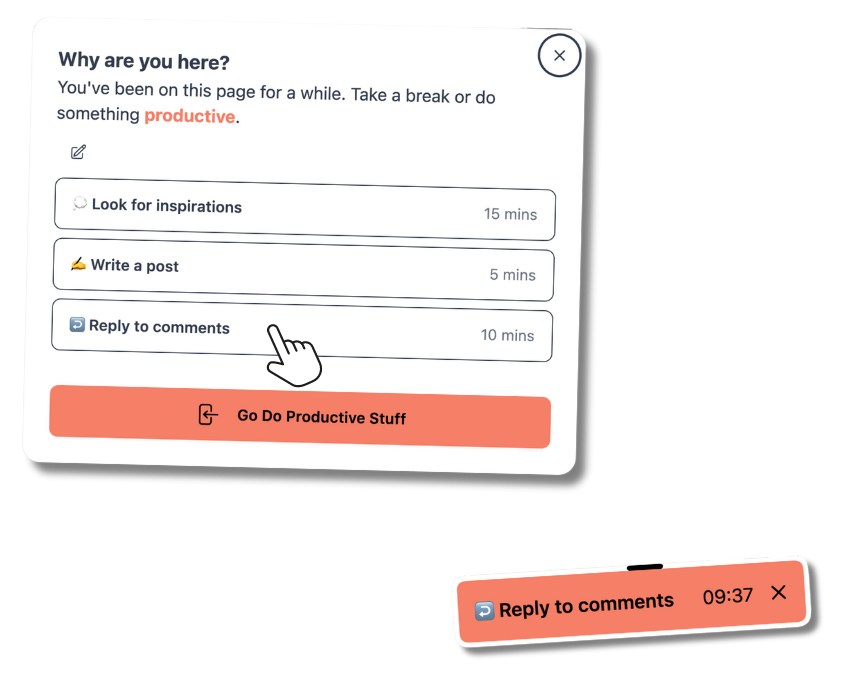
1. Choose your focus sites
You decide which websites to apply Purposely to and set clear goals for each.
2. Face the "Why" popup
A prompt appears when you visit a site, reminding you of your purpose.
3. Pick a timed action
Choose a specific task with a time limit. It stays visible to keep you on track.
4. Refocus or finish
When time's up, decide to start another task or end your session.
Hi, I'm Michal 🫡
I Built This to Take My Time Back
Burnout hit me hard. Working in big tech while juggling personal challenges left me drained, and I found myself doomscrolling Twitter/X as a way to cope. What started as a quick "let me check what's going on while my project builds" turned into hours of lost time.
Checking social media became automatic. I'd catch myself typing x.com without even realizing it whenever I had a brief moment. The key to breaking that cycle is catching yourself. That's where purposely.so comes in. Every time you open a page, a popup interrupts the flow, helping you become aware—following the "make it difficult" principle from Atomic Habits by James Clear.
In purposely.so, everything revolves around actions—user-defined, timeboxed tasks similar to pomodoro timers. Once you complete an action, you're prompted to either start another task or leave, preventing you from slipping back into doomscrolling mode. Whether you're replying to followers, writing a post, or engaging with your audience, each action helps you stay focused and productive.
Social media should be a tool, used with purpose—whether you're staying in touch with friends, growing your audience, or marketing your product. Purposely.so keeps you focused on why you're there, helping you get things done without getting sidetracked.